When you first set up a VPS (Virtual Private Servers) or a Dedicated Server with whm/cPanel you will get a “Getting Started” page were we (users) can set the basic information like name server, main IP, the IMAP server, the DNS server, the FTP server and all. The getting started page looks like the image below. We can skip that page and configure the settings in the command line. Below are the steps involved to make it happen.
Getting Started WHM
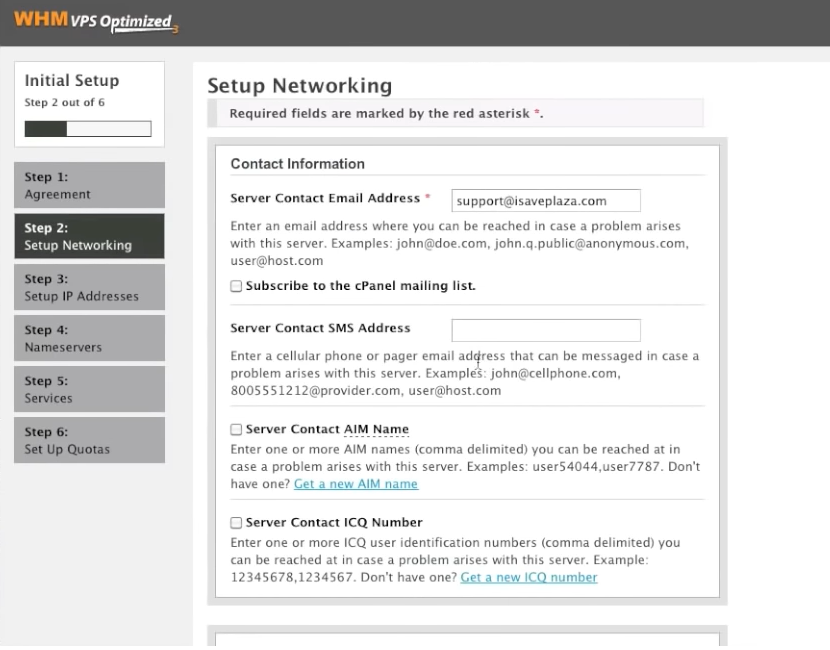
As we need to get into the server with ssh access because in most cases the server will be hosted in a remote data center. You will be getting the access details with the welcome email when the server installation is complete after you have placed the order successfully with the hosting provider.
So let us start the process.
Whm will check if there is a file named “/etc/.whostmgrft” and make the decission if it should run the setup wizard or not. So we are going to skip the wizard from running. For that, we are going to touch the file. ” /etc/.whostmgrft “
touch /etc/.whostmgrftNow let us configure the basic setup instruction for whm/cPanel. The file “/etc/wwwacct.conf” file contains the most basic setup instruction for Whm/cPanel. The following information are included.
- Hostname.
- Nameservers.
- Contact Email.
- And other important information.
So I am going to touch the configuration file and configure it manually.
touch /etc/wwwacct.conf
The “wwwacct.conf” file should look something like below.
HOST Hostname.domain.com
HOMEDIR /home
ETHDEV eth0
ADDR6
NS ns1.nameserver.com
NS2 ns2.nameserver.com
HOMEMATCH home
NSTTL 86400
NS4
TTL 14400
ADDR 1.2.3.4
DEFMOD paper_lantern
SCRIPTALIAS y
MINUID 500
CONTACTPAGER root@localhost.localhost
NS3
CONTACTEMAIL root@localhost.localhost
LOGSTYLE combined
DEFWEBMAILTHEME paper_lanternSo you can see various keys in the file “/etc/wwwacct.conf”, It is not necessary to know what each key does but will try to explain what each one does.
- ADDR => The Default main IP address of the server.
- HOST => The hostname of the server.
- CONTACTEMAIL => The email of the system administrator which is used to notify account creation termination, service status information, and events.
- CONTACTPAGER => The SMS gateway no used for notification if available.
- DEFMOD => The default cPanel theme used.
- ETHDEV => The default ethernet device. This should be eth0 in most cases but may change if your server is on a virtuozzo container.
- HOMEDIR => Default home directory
- LOGSTYLE => The apache log format to be used.
- MINUID => The minimum UID of Cpanel created accounts. This default is 500.
- NS or NS[2-4] => Name servers to add to DNS record by default. Account creation will fail if you don’t set the NS.
- NSTTL => The default TTL value for your DNS Zone on your server.
- SCRIPTALIAS => Defines whether a /cgi-bin/ directory should be aliased on account creation.
You may copy the configuration file and make necessary changes that match your server settings. It is a needed configuration. You can remove the file “/etc/.whostmgrft” and run the wizard from whm at any point. You have to log out and login in again if you are already logged in to whm.
