Issue Faced while starting Java.
Jan 14 08:01:33 kccc systemd[1]: Starting LSB: Start Jenkins at boot time…
Jan 14 08:01:34 kccc jenkins[716]: Found an incorrect Java version
Jan 14 08:01:34 kccc jenkins[716]: Java version found:
Jan 14 08:01:35 kccc jenkins[831]: openjdk version "11.0.9.1" 2020-11-04
Jan 14 08:01:35 kccc jenkins[831]: OpenJDK Runtime Environment (build 11.0.9.1+1-Ubuntu-0ubuntu1.20.04)
Jan 14 08:01:35 kccc jenkins[831]: OpenJDK 64-Bit Server VM (build 11.0.9.1+1-Ubuntu-0ubuntu1.20.04, mixed mode, sharing)
Jan 14 08:01:35 kccc jenkins[716]: Aborting
Jan 14 08:01:35 kccc systemd[1]: jenkins.service: Control process exited, code=exited, status=1/FAILURE
Jan 14 08:01:35 kccc systemd[1]: jenkins.service: Failed with result 'exit-code'.
Jan 14 08:01:35 kccc systemd[1]: Failed to start LSB: Start Jenkins at boot time.
The fix is to install the older version of java
sudo apt install openjdk-8-jre
Then to change the default java version
Set default java version as java 8sudo update-alternatives --config java
You can see like this below
There are 2 choices for the alternative java (providing /usr/bin/java).
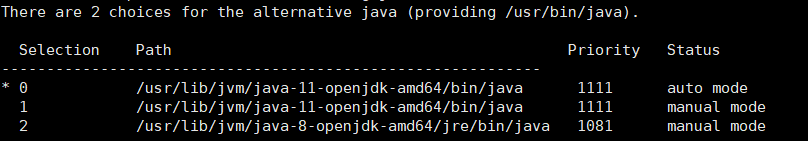
Choose 2
and restart Jenkins. ..!!!
